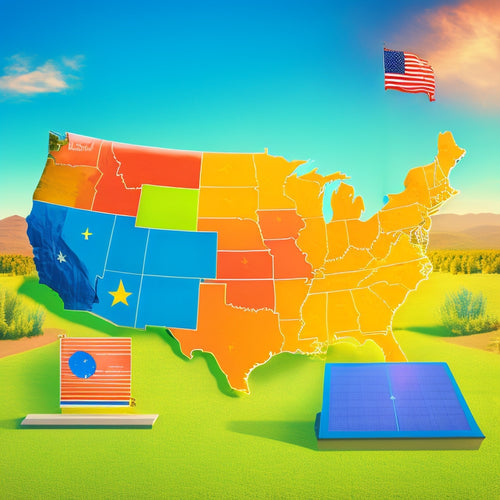7 Best Mac-Friendly Tools for Sizing Your System
Share
You're looking for the best Mac-friendly tools to optimize your system design and performance. You've got a range of options: Aurora Solar Design Studio, Helioscope System Sizing Tool, SketchUp for Solar Designers, PVsyst Software for Mac, SolarPath System Sizer, OpenStudio for Solar Analysis, and NREL's System Advisor Model. These tools can help you analyze solar radiation principles, perform energy audits, and simulate daylighting patterns. By harnessing these tools, you'll be able to create energy-efficient buildings and optimize your renewable energy project's performance. As you explore these options, you'll discover the perfect fit for your project's unique needs.
Key Takeaways
• Aurora Solar Design Studio is a Mac-friendly tool for solar system sizing, offering detailed system design and customizable reports.
• Helioscope System Sizing Tool provides accurate energy predictions and detailed system design, compatible with Mac devices.
• Accurate Energy Predictions are crucial for optimal system sizing, and Mac-friendly tools like Aurora and Helioscope provide reliable data.
• For Mac users, NREL's System Advisor Model offers simulation and optimization of renewable energy system performance, ensuring accurate system sizing.
• Daylighting simulation tools, such as those analyzing solar radiation and daylighting patterns, can also inform system sizing decisions on Mac devices.
Aurora Solar Design Studio
When designing a solar panel system, you can rely on Aurora Solar Design Studio to accurately size your system, from determining the ideal panel layout to calculating the required inverters and electrical infrastructure. This powerful tool streamlines the design process, ensuring your renewable energy project is both efficient and cost-effective.
With Aurora, you can effortlessly assess your solar panel system's performance, taking into account factors like shading, terrain, and local building codes.
Aurora's intuitive interface makes it easy to navigate, even for those without extensive solar design experience. The software's advanced algorithms and 3D modeling capabilities provide a precise and detailed analysis of your system, ensuring you get the most out of your solar panels.
Helioscope System Sizing Tool
When you use Helioscope, you'll appreciate its ability to provide accurate energy predictions, ensuring your system is properly sized for peak performance.
You'll also value the detailed system design capabilities, which allow you to fine-tune your setup.
Additionally, customizable reports make it easy to present your design to clients or stakeholders, giving you a professional edge.
Accurate Energy Predictions
You can rely on Helioscope's accurate energy predictions to inform your system design, providing a detailed breakdown of energy production and consumption patterns. This is made possible through advanced solar forecasting and energy modeling capabilities.
With Helioscope, you'll get a precise understanding of your system's energy output, helping you optimize your design for maximum performance.
By leveraging historical climate data and weather patterns, Helioscope's solar forecasting feature provides an accurate estimate of your system's energy production. This data is then combined with energy modeling to simulate real-world energy consumption patterns, giving you a thorough understanding of your system's energy dynamics.
With this information, you can fine-tune your system design to maximize energy efficiency and reduce energy waste. By accurately predicting energy production and consumption, Helioscope helps you create a system that meets your energy needs while minimizing environmental impact.
Detailed System Design
With Helioscope's system sizing tool, you can create a detailed system design that's tailored to your unique energy needs and site constraints. By inputting your specific project details, you'll get a thorough design that takes into account every factor affecting your system's performance. This includes load calculations, which guarantee your system can handle the maximum energy demand.
When it comes to component selection, Helioscope's tool offers a vast library of components from top manufacturers. You can easily compare and select the best components for your project, ensuring top-notch system performance and efficiency.
The tool also considers factors like roof size, orientation, and shading, ensuring your design is optimized for maximum energy production. With Helioscope, you can trust that your system design is accurate, reliable, and tailored to your specific needs.
Customizable Reports
Your customizable reports from Helioscope's system sizing tool provide a detailed, thorough summary of your project's design and performance, allowing you to effectively communicate your system's details to clients and stakeholders.
With Helioscope, you can easily create reports that cater to your specific needs, featuring data visualization that makes complex information easy to understand. This means you can focus on the insights that matter most, rather than getting bogged down in the details.
Report automation is also a breeze with Helioscope, as you can generate reports with just a few clicks. This saves you time and effort, allowing you to focus on high-priority tasks.
Plus, with customizable templates, you can tailor your reports to fit your brand and style. Whether you need to share results with clients, stakeholders, or internal teams, Helioscope's customizable reports have got you covered.
SketchUp for Solar Designers
SketchUp's intuitive 3D modeling capabilities make it an ideal platform for solar designers to create accurate, detailed models of solar panel installations. As a solar designer, you can use SketchUp to create precise models of rooftops, taking into account obstacles, shading, and other factors that affect solar panel performance. With SketchUp, you can easily experiment with different installation scenarios, ensuring that your designs are optimized for maximum energy output.
To get started with SketchUp, you can take advantage of the many online tutorials and resources available. SketchUp tutorials are abundant, covering everything from the basics of 3D modeling to advanced techniques for solar design.
With practice, you'll become proficient in using SketchUp to create complex models that accurately represent real-world installations. The software's user-friendly interface and intuitive tools make it easy to learn and master, even for those without extensive CAD experience.
PVsyst Software for Mac
You can further refine your solar designs by leveraging PVsyst Software for Mac, a powerful tool that simulates and analyzes the performance of your solar panel installations. As a Mac user, you'll appreciate the seamless integration of PVsyst with your operating system. This software is designed to help you optimize your solar designs, taking into account factors such as shading, temperature, and irradiance.
With PVsyst, you can create detailed simulations of your solar panel systems, identifying potential bottlenecks and areas for improvement. The software's advanced algorithms and 3D modeling capabilities allow you to visualize and analyze your designs from multiple angles. Plus, PVsyst offers a range of tutorials and resources to help you get started, ensuring you can quickly get up to speed and start optimizing your designs.
One of the key benefits of PVsyst is its Mac compatibility, making it an ideal choice for designers who prefer to work on Apple devices. By leveraging PVsyst's advanced features and intuitive interface, you can create more efficient and effective solar panel installations that meet your clients' needs.
SolarPath System Sizer
SolarPath System Sizer streamlines the solar design process by providing an extensive toolset for sizing and optimizing solar panel systems, allowing designers to quickly and accurately determine the ideal system configuration for their clients' specific needs.
As a solar professional, you'll appreciate how SolarPath's thorough approach helps you navigate complex system design and integration. By leveraging advanced algorithms and precise performance modeling, you can confidently optimize your system design for maximum efficiency and cost savings.
Within the Solar Industry, SolarPath System Sizer stands out for its seamless System Integration capabilities. You can effortlessly import site data, assess energy requirements, and generate detailed reports to present to your clients.
With SolarPath, you'll spend less time on tedious calculations and more time delivering high-quality solar solutions that meet your clients' unique needs. By leveraging SolarPath's cutting-edge technology, you'll stay ahead of the curve in the competitive solar market and build a loyal client base that trusts your expertise.
OpenStudio for Solar Analysis
As you explore OpenStudio for solar analysis, you'll want to start with the basics of solar analysis, understanding how to assess your system's energy efficiency and identifying opportunities for improvement.
Next, you'll learn how to implement energy efficiency strategies that optimize your system's performance.
Solar Analysis Basics
Accurate solar analysis relies on understanding the fundamental principles of solar radiation and how it interacts with a building's design and surroundings. As you explore solar analysis, you'll want to grasp how the sun's rays impact your building's energy efficiency. OpenStudio is a powerful tool that helps you do just that.
When examining solar radiation, you'll need to take into account shading analysis, which looks at how objects like trees, buildings, and other obstructions affect the amount of sunlight that reaches your building. This analysis is essential in determining the best placement of solar panels and windows.
Additionally, you'll want to evaluate the climate impact on your building's energy consumption. By analyzing the local climate, you can identify opportunities to optimize your building's design and reduce its carbon footprint.
With OpenStudio, you can simulate various scenarios to see how different design elements, such as window orientation and shading devices, affect your building's energy performance. By understanding these fundamental principles, you'll be well on your way to creating an energy-efficient building that not only reduces its environmental impact but also saves you money on energy costs.
Energy Efficiency Strategies
You can employ various energy efficiency strategies in OpenStudio to optimize your building's performance and reduce its environmental impact. By leveraging these strategies, you can create a more sustainable and energy-efficient building that not only benefits the environment but also reduces energy costs.
To get started, it is crucial to conduct Energy Audits to identify areas of improvement in your building's energy consumption. This will help you pinpoint opportunities to make adjustments and optimize your building's performance. Additionally, integrating Smart Homes technology can help automate energy-saving features, making it easier to maintain an energy-efficient building.
Here are some energy efficiency strategies you can implement in OpenStudio:
| Strategy | Description | Benefits |
|---|---|---|
| Insulation Optimization | Optimizes insulation levels to reduce heat loss | Reduced energy consumption, cost savings |
| Window Orientation | Analyzes window placement for optimal natural lighting | Reduced energy consumption, improved comfort |
| Shading Device Analysis | Evaluates shading devices to reduce summer heat gain | Reduced energy consumption, improved comfort |
| HVAC System Optimization | Optimizes HVAC system performance for energy efficiency | Reduced energy consumption, cost savings |
| Lighting Controls | Simulates lighting control strategies for energy efficiency | Reduced energy consumption, cost savings |
Daylighting Simulation Tools
OpenStudio's daylighting simulation tools allow you to analyze your building's solar radiation and daylighting patterns, enabling you to identify opportunities to reduce artificial lighting and heating/cooling loads.
With OpenStudio, you can simulate daylighting conditions for your building, taking into account factors like window size, orientation, and shading devices. This allows you to optimize your design for natural light and reduce the need for artificial lighting.
Using OpenStudio, you can generate various daylight metrics, such as daylight autonomy and daylight factor, to quantify the amount of natural light in your building.
You can also conduct climate analysis to understand how your building's location and orientation affect its daylighting performance. By integrating these tools into your design process, you can create more energy-efficient and sustainable buildings that not only reduce energy consumption but also improve occupant comfort and productivity.
With OpenStudio, you'll be equipped to make data-driven decisions that benefit both the environment and your building's occupants.
NREL's System Advisor Model
NREL's System Advisor Model (SAM) allows you to simulate and optimize the performance of your renewable energy system, providing a detailed analysis of your project's technical and financial feasibility. With SAM, you can evaluate the viability of your project and identify areas for improvement. This powerful tool enables you to model various renewable energy systems, including solar, wind, and geothermal, and analyze their performance under different scenarios.
SAM's modeling workflows are highly customizable, allowing you to tailor your analysis to your specific project needs. You can input your own data or use the built-in energy benchmarking datasets to compare your project's performance against industry standards.
The tool's advanced algorithms and data analytics capabilities enable you to identify opportunities for optimization and provide a detailed breakdown of your project's energy output, costs, and revenue.
Frequently Asked Questions
Can I Use These Tools for Residential Solar System Design?
Imagine building a puzzle with too many pieces; that's residential solar system design without the right tools. You'll face residential limitations and system complexity, but fear not, you can adapt these tools to simplify the process and shine a light on success!
Are These Tools Compatible With Older Mac Operating Systems?
You'll be happy to know that most of these tools are compatible with older Mac operating systems, supporting legacy system requirements, ensuring vintage compatibility, so you can design with confidence, even on your trusty old Mac.
Do These Tools Provide Accurate Energy Production Estimates?
You're wondering if these tools accurately predict energy production, right? Rest assured, they leverage advanced Energy Forecasting techniques, providing Renewable Certainties that help you make informed decisions, ensuring your sustainable future is bright!
Can I Use These Tools for Commercial-Scale Solar Projects?
When evaluating commercial viability, you'll find these tools suitable for commercial-scale solar projects, offering scalable solutions that accurately estimate energy production, helping you determine project feasibility and make informed decisions.
Are These Tools Suitable for Beginners in Solar System Design?
Picture strolling through a sunny meadow, where each tool is a gentle guide. You'll find these tools suitable for beginners, offering an intuitive user experience that helps flatten the learning curve, making solar system design accessible and enjoyable for you.
Related Posts
-

Essential Accessories for Heavy Riders of E-Bikes
As a heavy rider of an e-bike, you need specialized gear that caters to your unique needs. Start with safety essentia...
-
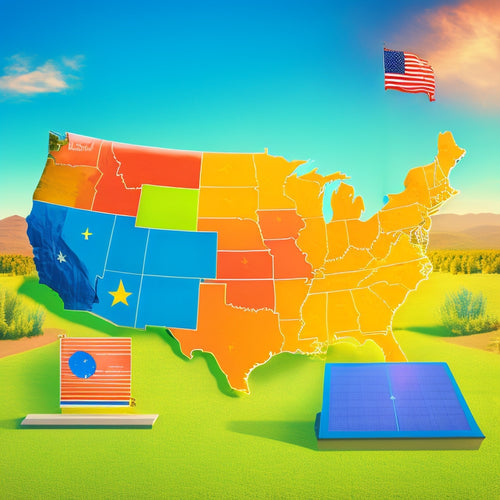
3 Best State and Local Solar Incentives USA
You can greatly reduce your energy dependence and save thousands of dollars by taking advantage of the top state and ...
-

Why Invest in Residential Solar Panel Systems?
By investing in a residential solar panel system, you'll harness renewable energy, reducing your carbon footprint and...